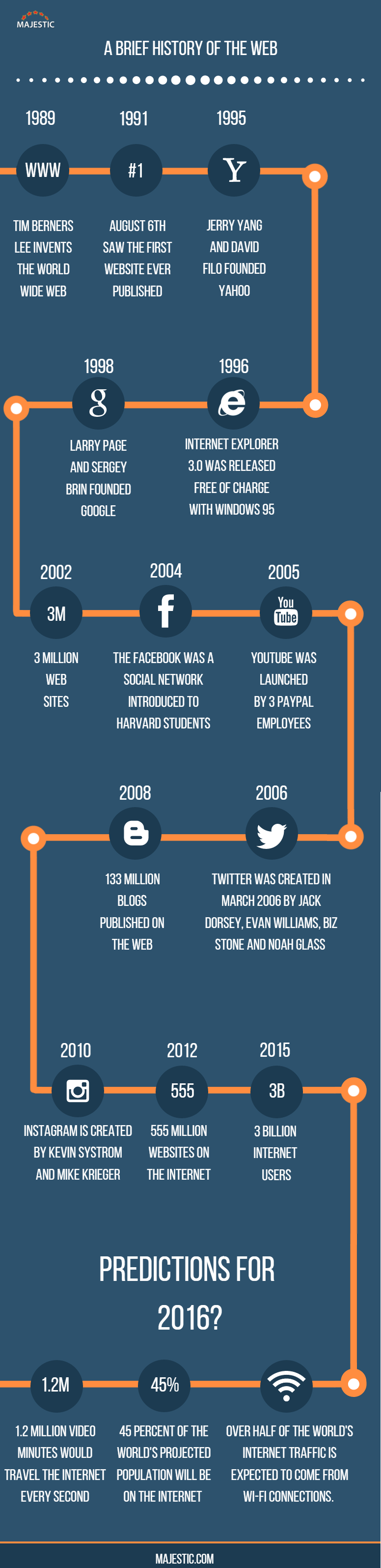Website traffic is a huge problem for many businesses. They have the great product or service, but they just can’t seem to get the traffic to flow to their website. To solve this problem, I decided to ask 21 marketers for their best tip on driving traffic to a website in 2016. Their answers might not be what you expect…
Tip #1: Guest Publishing
Tommy O’Shaughnessy, an inbound marketing strategist at Gorilla 76, thinks that guest publishing is one of the most underrated techniques for website traffic generation:
When I say guest publishing, I’m referring to writing for high quality industry publications in your niche. It’s a step above guest blogging, because you’re actually reaching your target audience with this type of content, instead of using a shot gun approach (which is what guest blogging usually devolves into).
By placing a strategic link to some high quality content on your site, you’ll get the SEO benefit (link juice) from the authoritative publication, as well as any referral traffic that comes knocking. You’re tapping into an audience that already exists on another platform, and driving them to your website with good content.
Tip #2: Video Marketing
Kent Lewis, the President & Founder of Anvil, believes that video marketing will be their biggest source of traffic in 2016:
Our goal at Anvil is to secure at least 1 top tier client via our video marketing efforts. Late last year, we invested in an interview with Kathy Ireland on her show Worldwide Business with kathy ireland.
We plan to leverage strategies and tactics outlined [in this article] to get the video in front of target brands worldwide (including adding a promotional link from our home page and driving traffic via paid search ads).
Tip #3: Influencer Marketing
Tanner Rankin, the CEO of Source Approach Inc., thinks that influencer marketing will be of vital importance for traffic and business growth in 2016:
In 2016, a focus on influencer marketing will be extremely important for product and service based businesses as a key traffic driving tool that will drive not only traffic, but traffic farther along the sales funnel that should be closer to converting. Identifying key influencers in your niche through tools like Moz’s Followerwonk or BuzzSumo is a great place to start.
They will have valuable credibility and sway over your leads and traffic coming from them will be more valuable. Your next step is outreach to said influencers, making an arrangement where they will promote your product or service through their channels.
This could be free product, percent of sales, recurring monthly payment, anything. Influencers with mass followings are pro’s at this and usually have media packages that tell you what they expect. These campaigns are cost effective, have high conversion rates, and are very measurable.
Tip #4: Combining Your Online Marketing Efforts
Meredith Davis, the Founder and Chief Strategist for Excelerate Online, says that marketers should combine their internet marketing strategies to form the “bigger picture”:
Driving traffic in 2016 is becoming more about building a strategy that uses a combination of your online marketing efforts versus creating a separate strategy for each tactic. For example, try combining the use of content marketing, social media marketing and email marketing to build a consistent flow of traffic that will keep coming back.
My favorite digital marketing strategy right now involves the use of 1) valuable blog posts, 2) Facebook advertising that drives traffic to those blog posts, 3) capturing emails on those blog posts or lead pages, and 4) creating an automated email series that goes out to your new email subscribers periodically with links driving traffic back to your website.
Additionally, you can use all the traffic from your Facebook ads to re-target more specific call-to-actions, promotions and lead generators. The key for this strategy is to provide valuable content the user can use, for free, and in return, this will boost your credibility, boost your traffic and optimize your web presence.
Tip #5: Understand Your Customers’ Moments
Matt Roberts, Founder and Chief Strategy officer at Linkdex, said that you first need to (really) know your target niche and the people in it in order to write “traffic-enticing” content:
It’s critical to understand the moments your customers go through and the content they want to read. You can then build a content strategy around them. For example, for complex financial services like life insurance, most search volume is around information seeking moments.
This means having the best and most informative content that explains what life insurance is and that has definitions, jargon and options explained is essential. As consumers move through to other moments, the same process works. Understanding and planning for moments ensures your content is there, visible and performant.
Read more tips at, http://www.inetsolutions.org/21-insightful-tips-drive-traffic-website-2016/